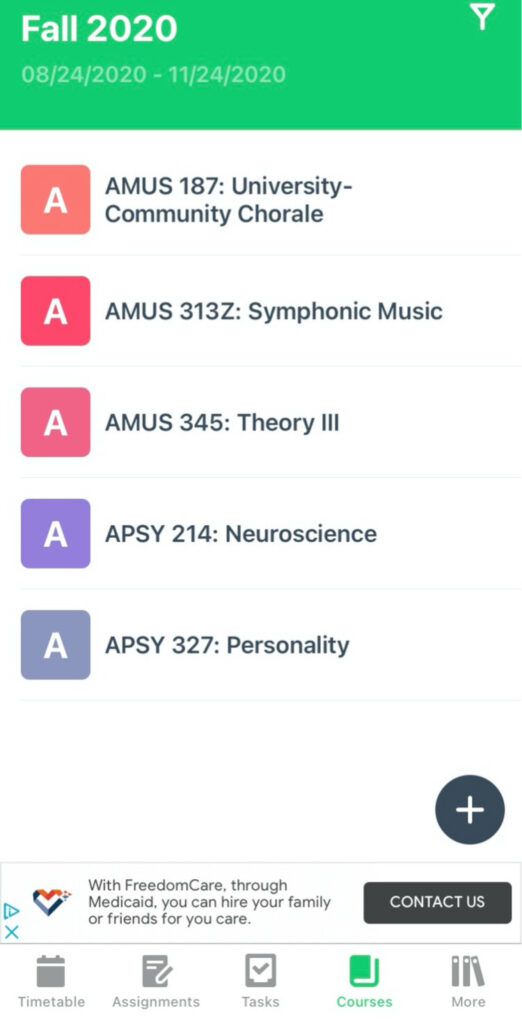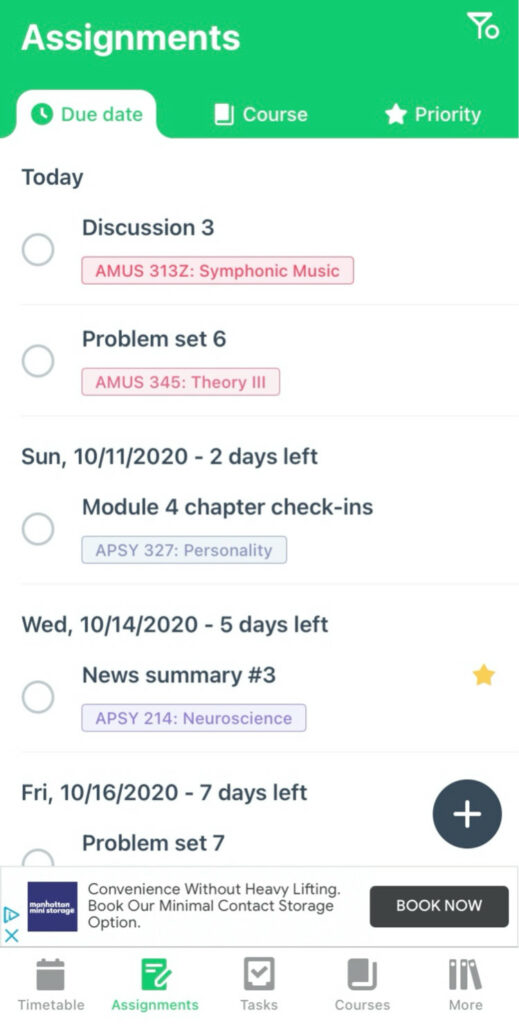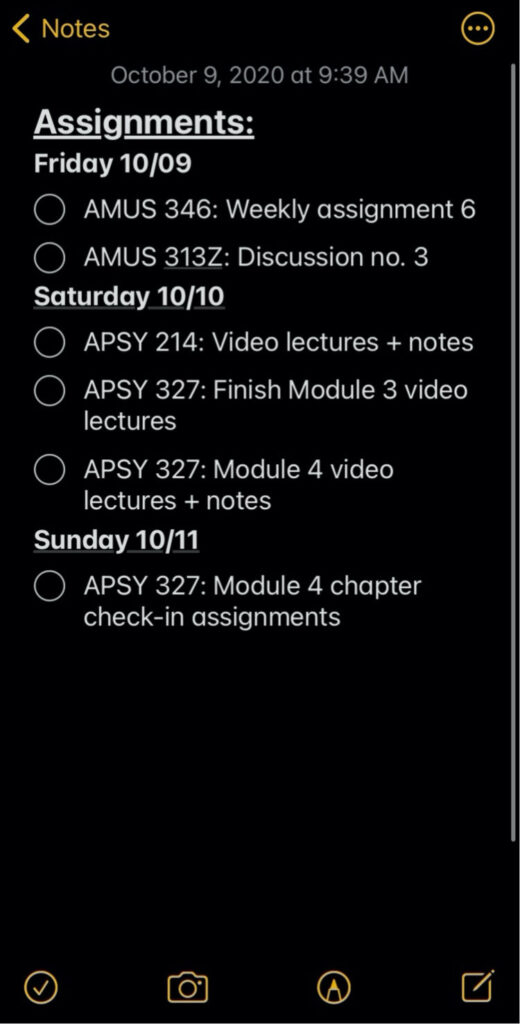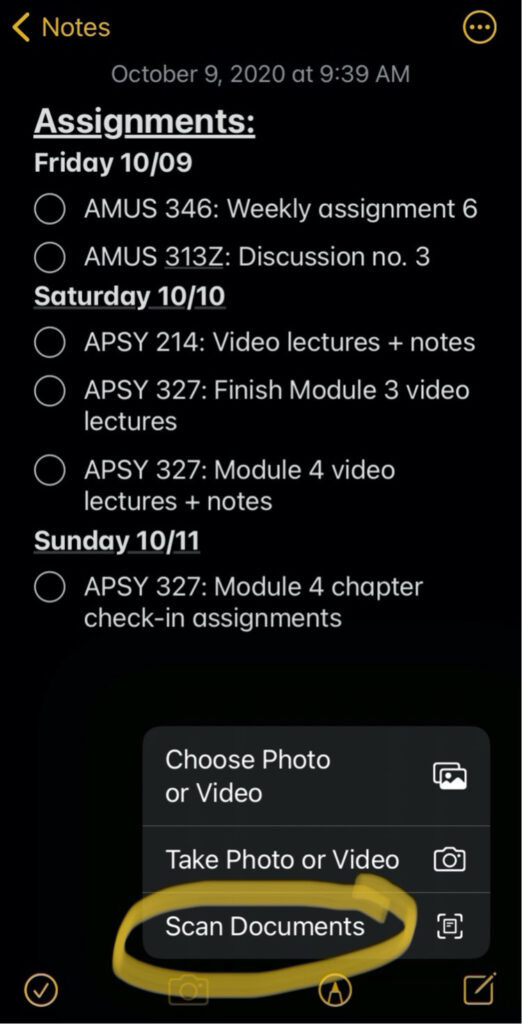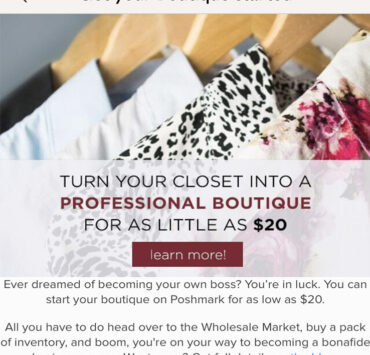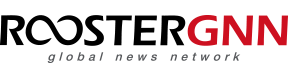3 Apps to Help You Be a More Productive Student in a Virtual World
Raina is a 4th year undergraduate student studying Psych and…
Most students have been spending the first half of this fall semester adjusting to the new ways of life and new ways of education now that everything is taking place virtually. Whether your school uses Blackboard, Canvas, Zoom, or Google Classroom, virtual learning has been taking an unexpected toll on us all. Just because we are at home, doesn’t mean our work got easier. If you are in a similar situation as me, you will have realized your professors are taking this opportunity to assign more work than before, under the excuse that taking online classes means we magically have more hours in the day to spend doing work. As if the past few months under quarantine and stressful circumstances hasn’t taken a big enough toll on our mental and physical health.
Fortunately, I am here to suggest 3 free apps/software that personally have helped me become more organized and productive during all this madness:
Google Drive – The classic
Google Drive is an amazing free alternative to Microsoft Office. Within Google Drive you can create documents, spreadsheets, presentations, surveys, and more! It’s a classic favorite among students everywhere and by utilizing all its features, you can have all your assignments, essays, and all class materials in the same space. You can even upload files and can save images and pdfs in your Google Drive library. Additionally, there are some great organizational features, such as the ability to create and color code folders. My personal strategy is to have a separate folder for each of my classes, so all my assignments and lecture slides are neatly organized, and accessible in the same place. Not to mention, Google Drive is accessible on your mobile phones by downloading the app on the app store. The only downside is in order to edit your files, you also must download the appropriate app (I.e., if you want to edit a document, you must also download the Google Docs app). By using Google Drive in conjunction with Google Calendar, there is no way you will miss another deadline!
P. Schedule – The new kid on the block
I recently began using the app P. Schedule after it was recommended to me by a classmate. It’s a virtual planner and there is a free, as well as, a premium version. The free version has many features and is extremely helpful without the premium subscription features. The only downside of the free version is the occasional ad that pops up on your screen. On this app, you can add each class your taking along with the class times and professor. The app will send you a reminder, at a time that you choose, to remind you when your class will begin. Additionally, the app allows you to schedule assignments and exams for all your classes with a customizable reminder system. My favorite feature on this app is that you can not only sort your assignments based on the course they are associated with, but you can star your most important assignments and sort them based on priority. Check out the way I have set up P. Schedule on my phone and see if the layout appeals to you.
Notes – The underdog
The Notes app that is pre-installed on all our phones may seem cliché, but it has saved me way too many times to count. The way I see it, the Notes app is my own personal, virtual sticky note pad. I use it for a multitude of things including noting random, but important, information I need to remember in the future; planning out my degree and what courses I have left to take using the checklist feature; and my favorite way to use it: as a to-do list, also using the checklist feature. My strategy is to plan out my responsibilities for the week and list them out based on their deadlines. The Notes app for iPhone has a cool feature within their checklists that will put completed items at the bottom of the list. My favorite feature on the Notes app for iPhone must be the ability to scan and upload documents using the camera. Since it has become much harder to reach a public fax machine/printer, this feature has helped me upload a multitude of important documents.
Wanna get into lifestyle journalism?
Apply now and get published on RGNN!